SalesLogs can be installed on an iPhone and iPad by using the Add to Home Screen function within Safari.
Installation Steps
Open Safari on your iPhone or iPad
Navigate to the address: app.saleslogs.com
Tap the Share icon
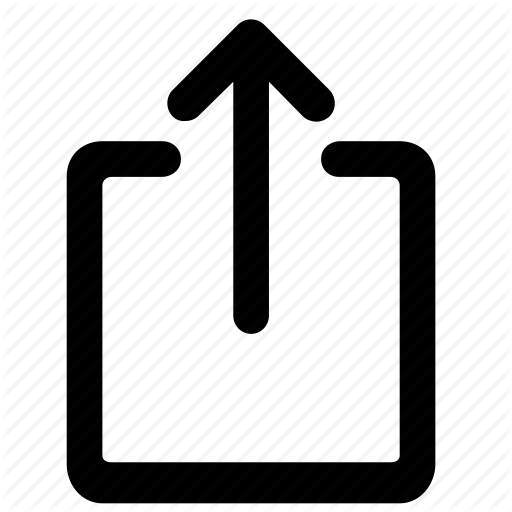
Tap Add to Home Screen
Tap Add
Open SalesLogs from your Home Screen
Video Tutorial
Important Notes
Important Notes
SalesLogs isn't available via the App Store as it is a Progressive Web App (PWA) rather than a native App to be installed.
Some functions are disabled on a mobile device, for example:
Modifying that data grid to ensure accidental changes aren't made to data. You can make changes to fields by launching the Deal Card from the Row Icon on the far left.
